

07:33
Jan 7, 2024
1
1
'As of August 2019, YouTube Kids has its own dedicated place on the web. In addition to youtubekids.com, the company also added three different age groups so that parents can now choose the right content for their kids. Learn how to: -Set Up Parental Controls in YouTube Kids -Set Up Google Family Link -Manage YouTube Kids from Google Family Link -Set Up YouTube Kids on Your Child\'s Device -Set Up YouTube Kids on Your Device -Set Up Parental Controls on youtubekids.com -Monitor Your Child\'s Activity on YouTube For more information on making YouTube kid-friendly and how to adjust additional settings using Google Family link visit — https://bark.us/guides/app-management/youtube https://bark.us/guides/app-management-google-family-link How to Monitor Content In addition to setting parental controls on your child\'s device, the next safety layer parents and caregivers should strongly consider is a monitoring solution to assess the content their kids encounter (and produce) across text messages, social media, and email. Bark can do this for you. On YouTube, Bark monitors the videos your child posts, comments made to those videos, and new videos posted to your child\'s user and channel subscriptions. Bark can also monitor YouTube views and searches only on connected Android or Amazon devices (and even on incognito mode!). Bark helps families manage and protect their children’s digital lives. Our award-winning service monitors 30+ of the most popular apps and social media platforms for signs of issues like cyberbullying, suicidal ideation, online predators, threats of violence, and more. Our web filtering and screen time management tools empower families to set healthy limits around the websites and apps their kids can access and when they can visit them.See also:








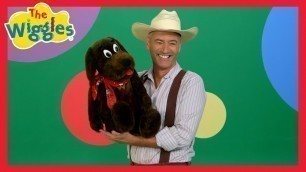

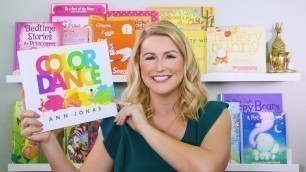


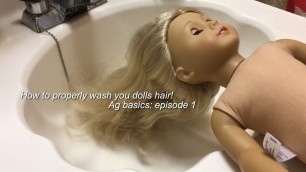




comments